1. Click on the Sign in and enter your user login
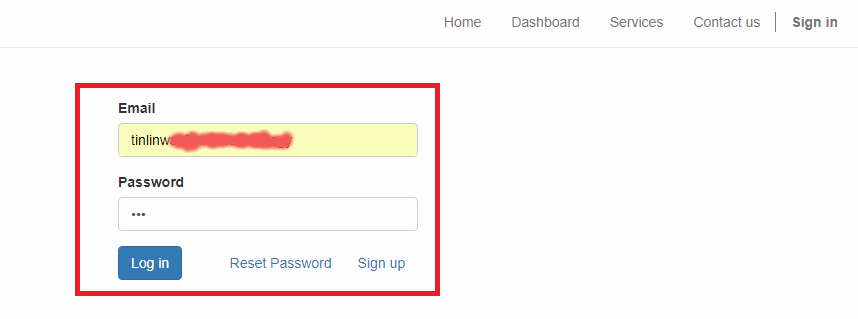
2. Click on the Form Submission icon
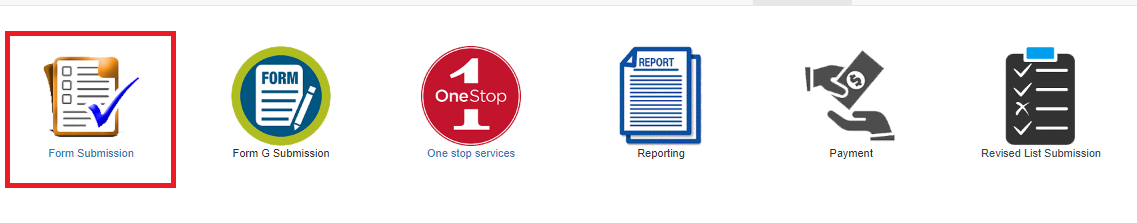
3. And choose the submission type (Master, Material or BOM list)
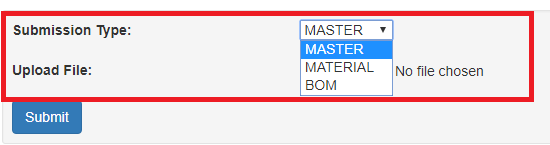
4. Click Choose File button to upload file. Click here to download sample format in Excel
5. Click Submit button to submit the form
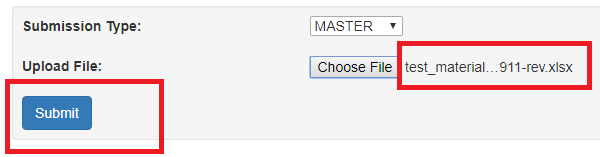
6. After submitting the list, investors will receive email with the ID number for the submission
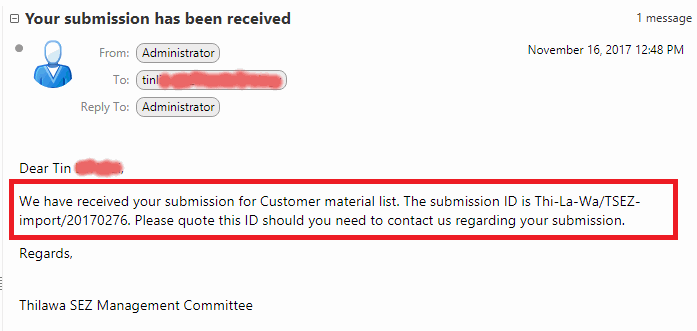
7. Once the Management Committee has approved the list, investor will receive email notification as well as approval letter and the list itself
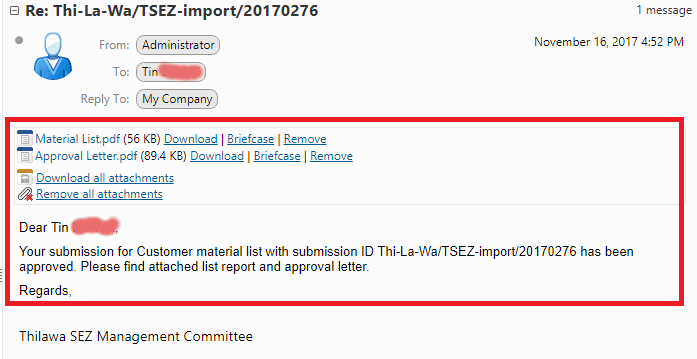
End of documentation.
Updated on 20 November 2017
Document ID: HELP-DSS-01
